
JBL made its name on great sound, but novel design concepts like the touchscreen case for its new Tour Pro 2 earbuds have begun to steal the show. The buds have much more to offer, of course, including a barrel full of great features. But their high price includes a premium for the extra screen.
The Tour Pro 2’s futuristic case is unquestionably cool and provides a tangible way to control and monitor all sorts of functions. You can do even more with the free mobile app, though, and the buds’ performance chops fall short in a few areas when compared to some of my favorites at this price, like Apple’s indomitable AirPods Pro (gen 2) and Samsung’s Galaxy Buds 2 Pro.
This is still a solid pair of earbuds for the money, offering excellent battery life, good sound, and enough features to stay competitive against anything in their class. But the question becomes: how much is a touchscreen case worth to you?
Here's What We Like
- Clear, accessible sound
- Excellent battery life
- An absolute glut of features
- Futuristic touchscreen case
And What We Don't
- No dedicated volume control
- Tinny transparency mode
- So-so call quality
- Case begs a premium
Review Geek's expert reviewers go hands-on with each product we review. We put every piece of hardware through hours of testing in the real world and run them through benchmarks in our lab. We never accept payment to endorse or review a product and never aggregate other people’s reviews. Read more >>
Getting Going
Comfy Design, Control Compromises
All the Features
A Very Fancy Case
Solid ANC, Middling Transparency Mode
Clear, Accessible Sound
So-So Calling
JBL Tour Pro Microphone Sample: Quiet Room
JBL Tour Pro Microphone Sample: Bathroom Fan
Great Battery Life
Should You Buy the JBL Tour Pro 2?
Getting Going

The Tour Pro 2 are especially easy to pair for non-Apple users. Their sprawling feature list includes both Google Fast Pair and Microsoft Swift Pair for one-touch pairing with compatible Android and Windows devices.
It’s not a huge chore to manually connect to an iPhone, but there is a bit of rigamarole for all users in that you’ve got to pull the buds out and remove the stickers on their magnets, then either plug the case in or hold the button on the bottom. You’ll also want to download the JBL Headphones app for iPhone/iPad or Android, which provides access to a deep library of settings and features.
Before you do any of that, you’ll be tempted to start messing around with the case’s front screen—it’s inevitable that you’ll fiddle with it, and that’s half the fun. But everything in good time.
There’s so much here that you’ll want to go through the app’s setup instructions, which help you ensure a proper fit, customize ANC to your ears and environment, and set up a voice assistant if you care to. You also may want to take a tour through the Product Tips window to keep from getting overwhelmed with all that’s here.
Comfy Design, Control Compromises

- Earbuds weight: .22oz (6.1g) per bud
- Earbuds dust/water resistance: IPX5
- Charging case weight: 2.54oz (72g)
- Case touchscreen: 1.45in (36.8mm) display
You can no longer call the stem design an AirPods clone in 2023. It’s just the way of many earbuds, a tried and true design archetype. JBL does well with its version, apart from the fact that the earbuds are scrunched pretty tightly together at the top of the case. Once they’re free, the earbuds look snazzy and feel great in your ears.
The little metallic touches along each bud’s exterior offer some style points, while the housings are ergonomically shaped and light enough to make it easy to wear them for hours.
There are separate touch controls for the left and right buds, and I found the configuration a little confusing at first. For example, most earbuds use a hold control to activate ambient audio modes like active noise canceling and transparency, but the Tour Pro 2 utilize a left-bud tap by default. I got used to it over time, and you can reprogram a few of the functions in the app.
What you can’t do is control volume without swapping out another major feature. Dedicated volume control is something I expect on all buds at this price (even Apple’s AirPods Pro finally joined that party). As it stands, you’ve got to trade either ANC or playback controls for volume commands, neither of which is convenient.
You can also control any of these functions on the case’s touchscreen, which is faster than scrolling through the app, but I’d still prefer comprehensive controls on the buds themselves. Otherwise, the controls are decent, if not as precise or accurate as the AirPods Pro.
All the Features

We’ll get into the case in a moment, I promise, but first, it’s worth discussing just how many features are available inside the app. There’s pretty much everything you can think of here; so many that it can be overwhelming if you’re new to the earbuds game.
You’ve got tons of sound customization options, from active noise canceling to sound performance. The latter includes multiple EQ presets, the ability to build out your own EQ settings, and even personalize the sound with a somewhat arduous 18-point test (I didn’t notice a huge change).
The noise canceling level can be adjusted manually or set to adaptive mode to react to your environment (though this will suck down more battery life), and you can similarly adjust the transparency mode level. If you’re hard of hearing, there’s even a booster mode to increase the sound around you, or a balance feature to adjust the stereo image.
You can optimize the buds for video lag or virtualize stereo sound for a 3D effect for music or movies. I’m not usually a big fan of 3D virtualization, and that remains the case here, but hey, it’s there if you need it. You can also set a max volume limiter to keep yourself from rocking out too hard.
And those are just the sound modes. The buds have onboard sensors for auto pause (which you can turn on or off) and the ability to use one earbud at a time. There’s an earbuds finder, Bluetooth multipoint audio to easily swap between a computer and a phone, and more.
Honestly, it feels like JBL did a survey to find out every feature in existence and then found a way to cram them all in. The only thing I can think of that’s not available is an environmental tracker that adjusts the sound to your physical location, as Sony offers. But hey, you can’t win ’em all.
A Very Fancy Case

Of course, the big ticket item is the touchscreen case. Apart from cutting-edge looks, it lets you control everything from volume and playback to noise canceling and even EQ presets directly. It also charges wirelessly and gives you a very handy readout of battery life for both the buds and case by default. It can even let you answer calls or get a quick (but extremely fleeting) preview of messages.
Not all of that is useful on the regular, but thankfully, you can control what’s on tap (literally) via the app, which means less scrolling through screens you won’t use. The case also offers a few other functions, like a “flashlight” in the form of a white screen and the ability to load your own images (spot the Review Geek logo in the review’s first photo).
You’re already going to have your phone for some of those functions, and an app for the rest, so I wouldn’t call any of these features essential. They do come in handy on occasion—if you can remember to use them.
Solid ANC, Middling Transparency Mode

The JBL Tour Pro 2 do a respectable job of noise canceling, even if they don’t hold up to the top of the class. To be fair, noise cancelers like the AirPods Pro (gen 2) and Bose QuietComfort Earbuds 2 are astonishingly good these days, putting nearly all other headphones to shame. The Tour Pro 2 bring things back down to earth, but if you don’t need full-frequency noise stomping across the board, they should suffice.
The buds do a particularly good job at the low end of the register with sounds like airplane drones, beating out some of my stalwart test pairs like the Jabra Elite 85t (especially at the very low end) and cheaper options like the Soundcore Space A40. To do so, they create a fair bit of white noise in the midrange, but it’s benign enough to easily melt away with some music playing.
The Jabra buds faired better than the Tour Pro 2 with higher pitched sounds in my tests, offering a bit more suppression of whiny noises like my weed whacker and mower, though not by much. Bose’s last-gen QuietComfort Earbuds, which remain some of the best noise cancelers around, handily squash both pairs, especially in the upper register.
But JBL’s buds do enough to silence much of the world around you, especially when you add a touch of music. As an example, while typing this review, I had no idea my robot vacuum was in the room slamming against my mic stand as I jammed out to some classic Blind Melon.
The Tour Pro 2’s transparency mode is similarly middle-of-the-pack, if a bit worse. You can hear everything relatively clearly and carry on conversations with the feature engaged, but it’s not as natural sounding as options like the Beats Studio Buds+, and definitely not the AirPods Pro. Unlike Apple and Bose’s latest flagships, there’s also no option for adaptive transparency to help limit extra-loud sounds that pop up, like sirens or car horns.
Clear, Accessible Sound

- Drivers: 10mm proprietary
- Bluetooth: 5.3
- Microphones: 6 microphones total
I’ve always enjoyed JBL’s signature sound, and that rings true once again with the Tour Pro 2. The sound is clear, accessible, and well-balanced across registers, without any standout sibilance or over-heated frequencies. The buds also do a fine job with instrument separation, allowing the timbres of brass, guitars, and percussion to resonate in their own little corners of the soundstage.
Part of that is due to a large and open sound signature, especially for a pair of in-ear buds. Songs like Radiohead’s “Kid A” are allowed plenty of space for the cacophony of instruments and effects to spread out, making it easy to let them wash over you without becoming masked or distorted.
You won’t get the same kind of textural instrumental definition or dimensionality as some of my favorites around this price point, like Sony’s brilliant WH-1000XM4, Sennheiser’s Momentum 3 True Wireless, or even Apple’s AirPods Pro (gen 2). I also wished for more warmth and body in the mids, with some instruments coming through a bit thin on occasion.
Some may also find the bass a little on the lighter side (though it’s plenty for my taste). If that’s the case, you’ve got plenty of ways to adjust the sound. There are several EQ presets like Jazz, Club, and Bass, and you can further customize them with a multi-band EQ, which is always a nice option.
So-So Calling
Unfortunately, the earbuds take a step back when it comes to call quality. The majority of earbuds I test at this price seem to nail those fundamentals these days (finally), but I had a few complaints while taking calls outside, and occasionally on my end, callers sounded thin or distorted.
To be clear, I was still able to carry on calls just fine, but it wasn’t as natural or error-free as I’d expect for a pair of modern flagship earbuds.
JBL Tour Pro Microphone Sample: Quiet Room
JBL Tour Pro Microphone Sample: Bathroom Fan
Great Battery Life
- Earbuds battery: up to 8 hours with ANC (6 hours with Adaptive ANC), 10 hours without
- Case battery: 3 case recharges, up to 30 hours without ANC
- Total battery: up to 40 hours without ANC
On the bright side, the Tour Pro 2 offer seriously good battery life. It’s not the very best you can find out there, but at up to 8 hours with ANC and 10 hours without it, it beats the top pairs from Apple, Samsung, and Bose, alongside plenty of others. By the time you have to worry about charging them, you’ll likely be ready to put the buds away, and that’s how it should be in 2023.
Should You Buy the JBL Tour Pro 2?

Whether the JBL Tour Pro 2 are for you depends on what you value most. These aren’t my top option at their high price point. For iPhone users, that title easily goes to the AirPods Pro (gen 2), and for Android, I’d aim toward something like the Samsung Galaxy Buds 2 Pro, Sony’s aging but still excellent WH-1000XM4, or Bose’s QuietComfort Earbuds 2.
None of those options have a fancy touchscreen charging case, and that’s really part and parcel with the Tour Pro 2’s value quotient. If that’s something you’re intrigued by, you can get it here with a boatload of features, good sound, and excellent battery life. Otherwise, I’d probably skip these buds for something that trades some novelty and panache for an added bump of polish and performance.
Here’s What We Like
- Clear, accessible sound
- Excellent battery life
- An absolute glut of features
- Futuristic touchscreen case
And What We Don't
- No dedicated volume control
- Tinny transparency mode
- So-so call quality
- Case begs a premium

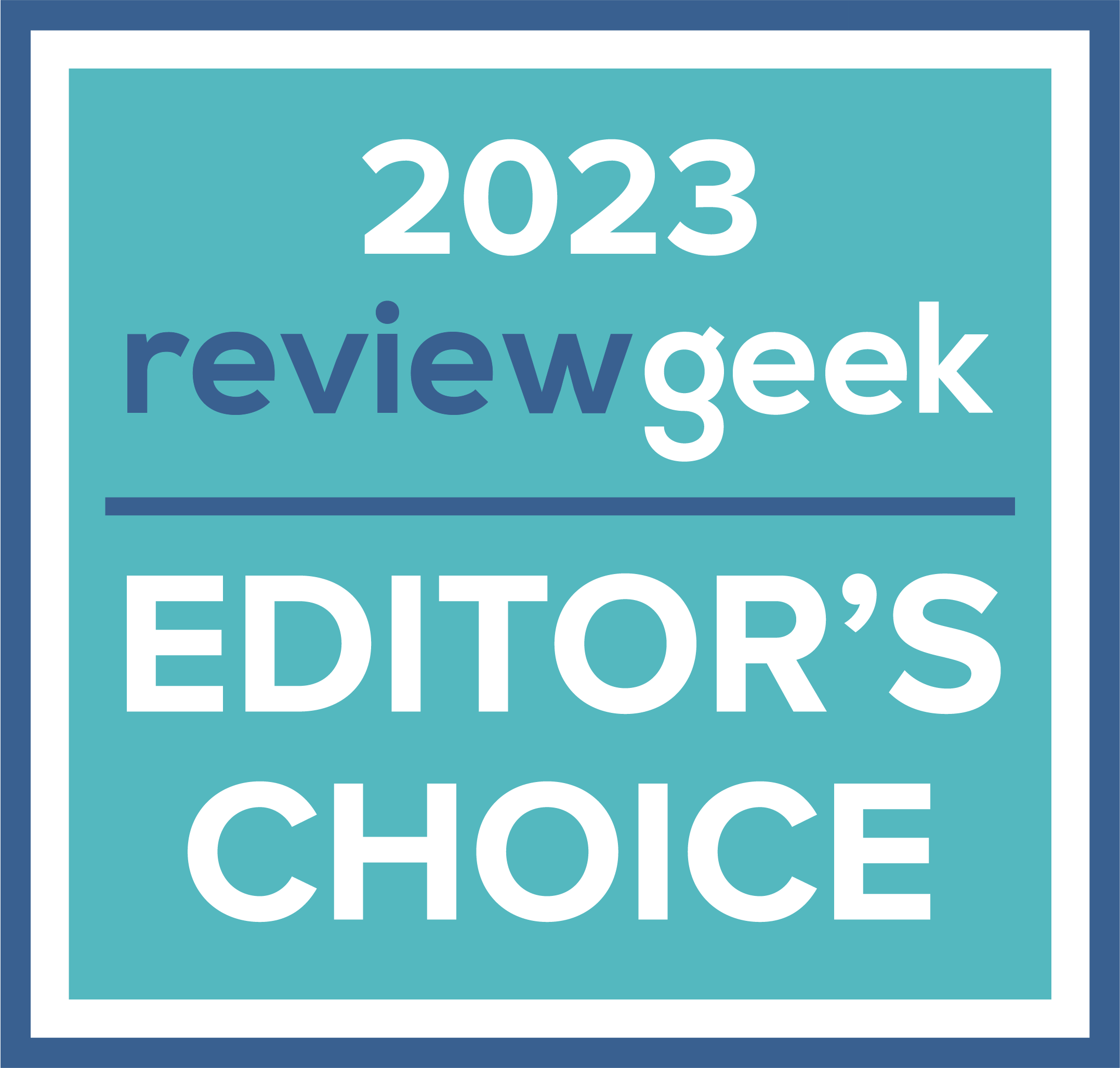
 Ryan Waniata
Ryan Waniata Justin Duino
Justin Duino



















