
As expected, there are hundreds of USB-C to HDMI adaptors to choose from. If you’re unfamiliar with this piece of tech, you could end up buying crap, but not while we’re here. We’ve done the hard work and selected the best USB-C to HDMI converters for you. So, sit back, relax, and check out what we found.
What to Look For in a USB-C to HDMI Converter
Before you spend on a new USB-C to HDMI adaptor, spend a few minutes learning about the key factors to consider when buying a USB-C to HDMI converter.
- DP Alt Mode Support: DisplayPort Over Alt Mode (DP Alt Mode) allows a USB-C-equipped device to connect directly to a display or monitor. Confirm that the connected USB-C port supports DP Alt Mode. To do so, consult the user manual, seller, or manufacturer’s website.
- Compatible Devices: Not all USB-C to HDMI adapters work with all devices. Ensure that your device is compatible with your preferred USB-C to HDMI adapter. Manufacturers often include a list of (in)compatible devices.
- HDMI Version: Current versions of HDMI include 1.0, 1.1, 1.2, 1.2a, 1.3, 1.4, 2.0, 2.0a, 2.0b, HDMI 2.1, and HDMI 2.1a. Most of the USB-C to HDMI adapters in this roundup are HDMI 2.0 meaning they’re backward compatible with lower versions.
- Resolution: HDMI 2.0 cables can conveniently deliver 3840 x 2160 (4K UHD) resolution @60 Hertz refresh rate with up to 18Gbps bandwidth. These specs are more than sufficient for many use cases including external display and gaming.
Best Short Length: Anker AK-A83120A1 USB-C to HDMI Converter

Pros
- ✓ Short-length male-to-female connector ideal for mobile devices
- ✓ Aluminum-coated with hard-wearing braided nylon
- ✓ 4K at 60 Hertz capable
Cons
- ✗ Not ideal for stationary devices requiring longer cable length
The best USB-C to HDMI adapters aren’t always long. For instance, the Anker USB-C to HDMI Converter is only 0.5 feet long. This 4K HDMI male-to-female connector allows you to hook up your compatible portable devices to larger displays or TVs. It is compatible with a wide range of devices including certain MacBooks, iPads, Pixelbook, Dell XPS, and more.
Aluminum-coated, this plug-and-play adapter allows you to easily connect to any TV or display with an HDMI port for vivid videos at crispy clear 4K resolution at 60 Hertz refresh rate. Measuring 1.97 x 0.85 x 0.45 inches, it is lightweight and comes with twisted hard-wearing braided nylon to withstand the twists and tugs of daily use.
Anker AK-A83120A1 USB-C to HDMI Converter
The Anker USB-C to HDMI Converter is small but mighty at only 0.5 feet yet delivering crispy clear 4K resolution at 60Hertz refresh rate.
Best Budget With Nylon Braid: Uni USB-C to HDMI Converter

Pros
- ✓ Budget-friendly, efficient, and capable USB-C to HDMI Converter
- ✓ Multi-feet length, nylon braided and Thunderbolt 3/4 compatible
- ✓ HDMI 2.0 support with 4K resolution at 60 Hertz
Cons
- ✗ Uni-directional
If you’re looking for the best budget USB-C to HDMI adapter then go for the Uni USB-C to HDMI Adapter. This sturdy six-foot converter is Thunderbolt 4/3 compatible and produces vivid 4K resolution at 60 Hertz and is also available in 3, 10, and 15-feet lengths. It is compatible with Apple MacBook devices, iPad Pro 2021, Microsoft Surface Book 2, Samsung Galaxy S22, TVs, and projectors, among others.
The Uni USB-C to HDMI converter is plug-and-play, supports HDMI 2.0, is uni-directional, and works in Mirror or Extend Mode. This male-to-female connector allows you to instantly convert your laptop or phone’s USB-C port into an HDMI port. Also, thanks to its long nylon-braided cable, it can stretch far without fraying, heating up, or kinking. It measures 8.7 x 2.4 x 0.7 inches and weighs just 2.7 ounces.
Uni USB-C to HDMI Converter
The Uni USB-C to HDMI Converter is a budget-friendly adapter that supports HDMI 2.0 while easily delivering HD 4K resolution at 60 Hertz refresh rate.
Best for Apple: Apple USB-C Digital AV Multiport Adapter

Pros
- ✓ Made by Apple primarily for supported Apple devices
- ✓ Mutifunctional for external display, syncing, file-sharing, and charging your devices
- ✓ 4K resolution at 60 Hertz with Thunderbolt 3 support
Cons
- ✗ Pricey (as expected)
For Apple device owners looking to get a compatible USB-C to HDMI cable, the Apple USB-C Digital AV Multiport Adapter is your best choice. It lets you seamlessly connect your USB-C-enabled Mac or supported iPad to an HDMI display or monitor for the most vivid and crispy clear 4K resolution at 60 Hertz output. It also allows you to simultaneously connect a standard USB device and a USB-C charging cable.
Once you connect the Multiport Adapter to the USB-C or Thunderbolt 3 port on your Mac or supported iPad model, you can hook up your HDMI cable to the adapter for next-level HD audio and video experience. Whether for external display, syncing, file sharing, or charging, this device has got you covered. Made and sold by Apple, the AV Multiport Adapter measures 2.6 x 0.67 x 6.1 inches and weighs just 0.8 ounces.
Apple USB-C Digital AV Multiport Adapter
The Apple USB-C Digital AV Multiport Adapter is ideal for owners/users of Apple products.
Best USB-C to Dual HDMI: Selore & S Global SEUC0703 USB-C to Dual HDMI Adapter

Pros
- ✓ Dual HDMI support
- ✓ 4K at 60 Hertz or 4K at 30 Hertz in dual HDMI mode
- ✓ Male-to-female USB-C to HDMI connector
Cons
- ✗ Only supports devices with type C ports that support video output or DP Alt Mode
What if you want to simultaneously hook up your USB-C compatible device to two HDMI displays or monitors, such as your TV and projector screen? In that case, the best USB-C to HDMI adapter for you is the Selore & S Global USB-C to Dual HDMI Adapter. This powerful plug-and-play dual HDMI adapter lets you seamlessly enjoy 4K UHD resolution at 60 Hertz or mirror dual 4K at 30 Hertz screens for Macs.
Not only will this male-to-female USB-C to dual HDMI adapter save you the cost of buying two separate USB-C to HDMI adapters, but it also improves cable management. It also allows you to extend dual HD screens for supported Windows devices (not Macs). Note that this unit only works with devices with type C ports that support video output or DP Alt Mode. It measures 2.5 x 2.4 x 0.6 inches and weighs 2.08 ounces.
Selore & S Global SEUC0703 USB-C to Dual HDMI Adapter
Got two HDMI displays to connect to? Then get the Selore & S global USB-C to Dual HDMI adapter.
Best Multi-Port: ZMUIPNG ZM1822 USB Docking Station

Pros
- ✓ Versatile 14-in-1 adapter/converter for multiple uses
- ✓ 4K at 60 Hertz support for USB-C to HDMI mode
- ✓ Dual HDMI ports with triple VGA ports, among others
Cons
- ✗ Only functions with laptops with in-built USB ports
While the Apple Multiport Adapter and the Selore & S Global USB-C to Dual HDMI adapter both feature multiple connection options, the ZMUIPNG USB Docking Station is the best Multi-Port USB-C to HDMI adapter. Also doubling as a USB docking station, this versatile 14-in-1 adapter lets you easily connect up to 14 different devices at once. It features dual HDMI ports, five USB ports, a VGA port, an Ethernet port, SD card slot, and more.
It supports 4K UHD resolution at 60 Hertz triple display while extending from only one HDMI for Windows systems with DP 1.4. Among its five USB ports, one is a data port with up to 5Gbps data speed and the other is a PD port supporting up to 100 Watts Power Delivery for lightning-fast fast-charging. This unit only functions with laptops with in-built USB ports. It measures 0.59 x 3.54 x 6.69 inches and weighs 3.53 ounces.
ZMUIPNG ZM1822 USB Docking Station
The ZMUIPNG USB Docking Station is a multi-port USB hub that also features a USB-C to HDMI adapter, among others.

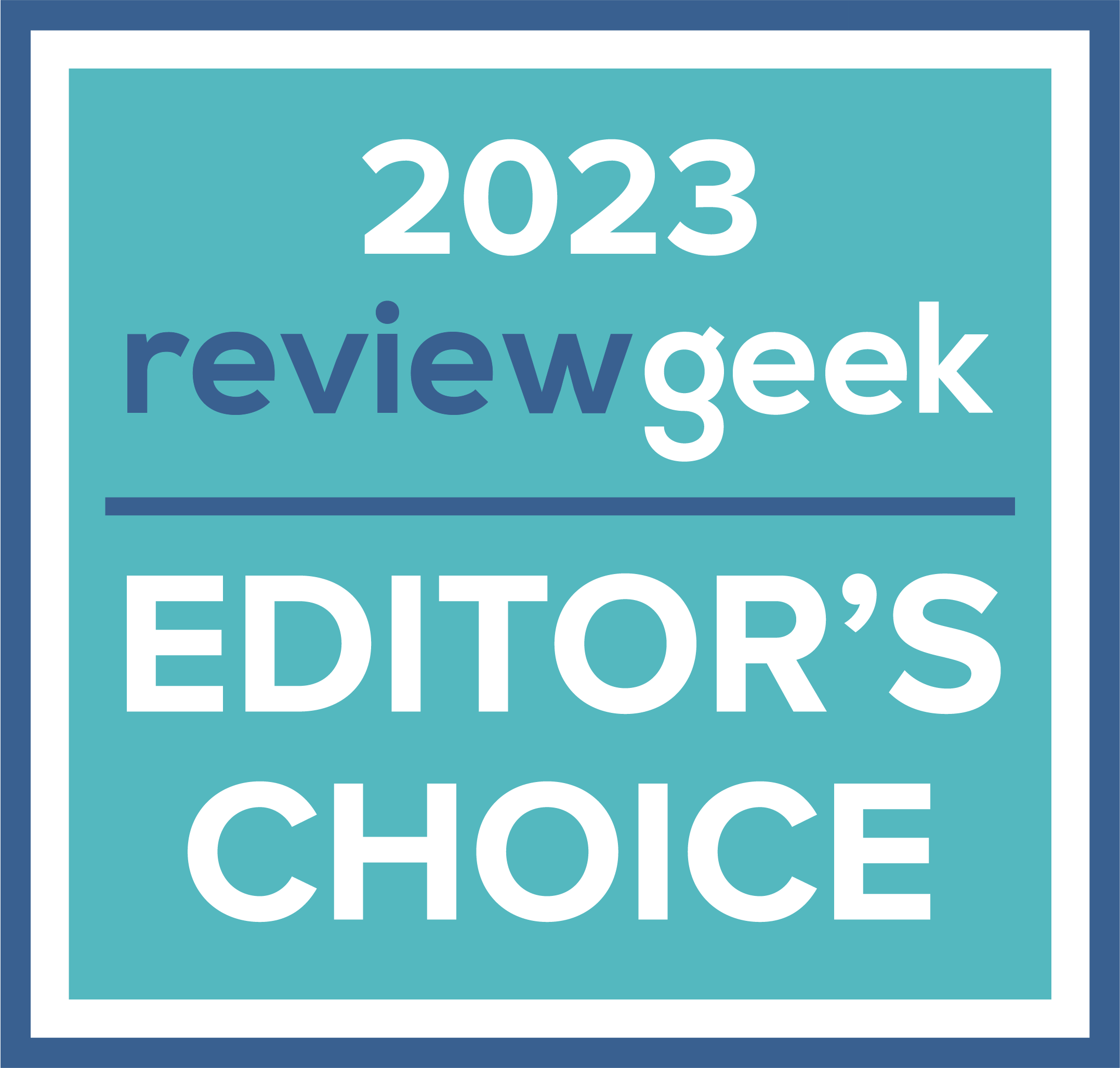

 Joy Okumoko
Joy Okumoko Danny Chadwick
Danny Chadwick

















